Signing up to our service is not mandatory. You can use the free part of the service without registering. However, some functionality is available only after registration, while full access to all features is provided only after payment. To submit the payment, registration is required first.
Being registered, users can save their preferences. Even when logging in from a different computer, all chosen settings will remain unchanged. Registration is simple and free.
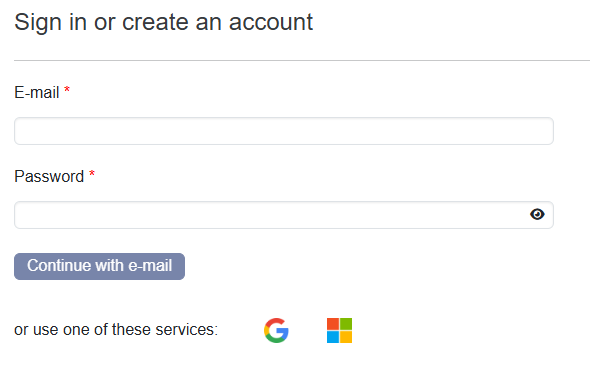
To register for our service, click on the "Sign in" link located in the top-right corner of the screen. Next, enter your email address in the E-mail field. If we do not have a user with this email, you will be prompted to create an account. The account will be created for the entered email and password after clicking the "Create Account" button. (Note: Remember or write down your password. Never share your password with anyone under any circumstances.)
A confirmation email with the registration code and link will be sent to the provided email address. Please allow some time for the email to arrive. It should be delivered to your inbox, but if you do not see it, please check your Spam folder. Enter the code to the confirmation form or click the provided link. You can also copy and paste the confirmation link into your browser's address bar. Once completed, your account will be successfully created.
Alternatively, you can register using your Google or Microsoft account. Simply click on the respective icon to proceed with Google or Microsoft authentication.
After registration, you will be logged in automatically, and your Username will be displayed in the top right corner. To change it, click on it and select Settings -> Privacy settings. In the form that appears, modify the "Username" field.
Important : Before creating your account, please read the Terms and Conditions and Privacy Notice to ensure you agree with them. By using our service, you automatically agree to these terms.
Congratulations, your registration is complete!
(If you're not sure whether you have registered with us before, simply enter your email, and our website will offer you the option to log in or register.)
If you already have an account or have just created one, go to our website and click the "Sign in" link in the top-right corner. In the window that appears, enter your email address. Once it is recognized as a registered address, a Log in button will appear. Enter your password and click the Log in button.
If you don't remember your password, you can enter your email and click on the "*Log in without password" link that appears. An email with further instructions will be sent to the provided address.
You can also log in using your Google or Microsoft account. Simply click on the respective icon to proceed with authentication via Google or Microsoft.
Now, you can adjust your filter settings and system preferences. (Click on your Username for the dropdown menu to appear and select Settings.) Your changes will be saved.
Attention! For successful login and proper system usage, ensure that cookies and JavaScript are enabled in your browser.
To access the premium features of our service, payment according to the selected premium pricing plan is required. Payment can only be made after completing the registration process. Available payment methods are listed here. Once the payment is processed, the premium service will be activated immediately. Please note that automatic renewal is not enabled.
To view your account balance, current plan, remaining days of your paid subscription, and payment history, navigate to User Profile → Payment → Account.