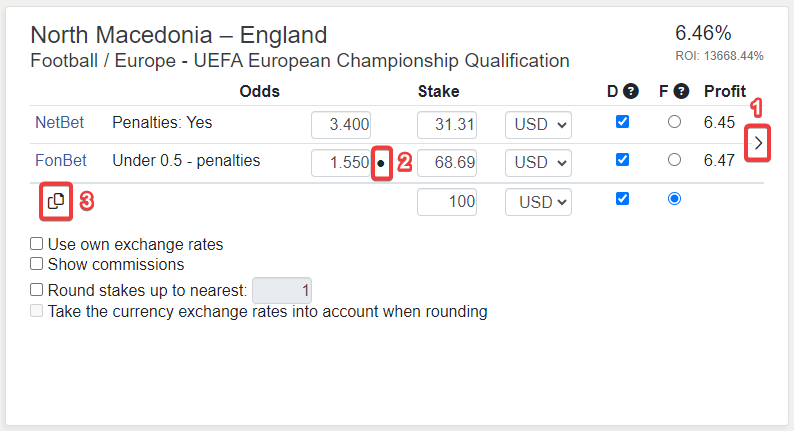This article describes the use of the arbitrage calculator: to calculate bet amounts and expected profits.
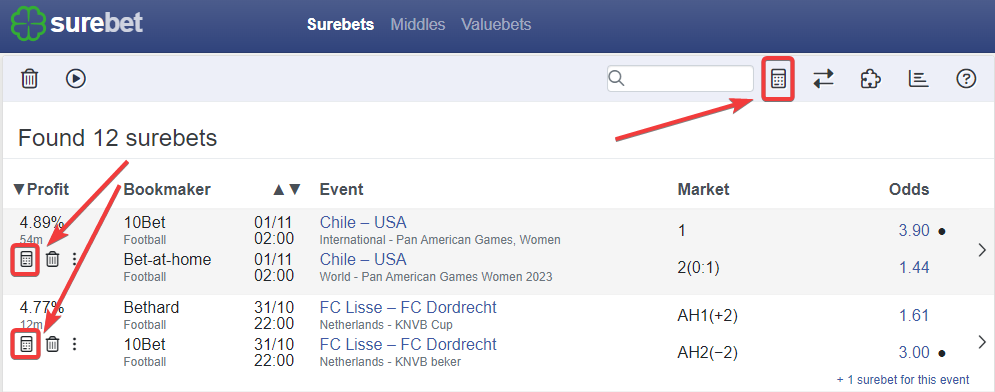
Our service provides two types of a surebet calculator:
Both calculators have similar interfaces and features, allowing you to:
Let's look at the features of the surebet calculator using the standalone version as an example.
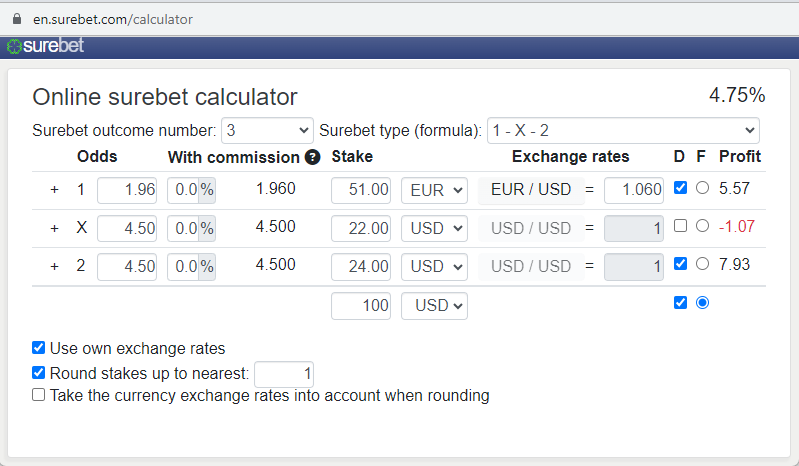
The ' Surebet outcome number ' field determines the number of bets involved in the arbitrage opportunity. Depending on the chosen number of outcomes, you can select an appropriate arbitrage type in the ' Surebet type (formula) ' field. All the major surebet types are available for selection.
The built-in calculator does not have the two aforementioned input fields, as the values for the outcome number and the surebet type are predefined for each arb. Instead, it displays the event name in the same location.
Profit percentage for a surebet is displayed in the top right corner. The built-in version also displays a ROI value below the profit.
Next goes a table where each row corresponds to one of the arb outcomes.
Before each row there is a plus sign button ' + '. When pressed, it converts the back bet into lay format (see Back and Lay Betting) and changes the sign to minus.
The columns are for the following values:
' Odds ' contains the bet type and a field for entering the odds value for that bet.
' With Commission ' allows entering the percentage of the exchange's commission fee. For regular bookmakers, the default value is 0%, while for exchanges it is between 1% and 6.5%. The resulting odds with commission are displayed after input.
' Stake ' contains fields for entering the bet amount and selecting the bet currency.
In the ' D (Distribute) ' column, you can choose which bets to distribute the profit to. In the following screenshot, profits are distributed to the first and third bets. In case of a draw, the player gets their money back, but if the first or second team wins, the player receives more compared to even profit distribution among all three bets.
The ' F (Fix) ' column allows locking a stake amount for one of the bets during calculations. By default, the total stake amount is fixed, but you can choose it to be for the first stake, for example.
' Profit ' shows the expected calculated profit, which is to be obtained on top of the stake amounts.
The last row in the table allows you to enter the total stake amount and its currency.
Whenever you change any field related to odds, commission, or bet amounts, the calculator performs calculations based on the chosen profit distribution. In this way, it calculates the bet proportions to ensure equal profit for the selected bets. Bets for which no profit distribution is required are calculated to return the original bet amount with zero additional profit.
Below the table, you can find additional options that enable you to use your own exchange rates and round bets to specific values, taking (or not taking) exchange rates into account.
The list of available currencies can be found in User Settings.
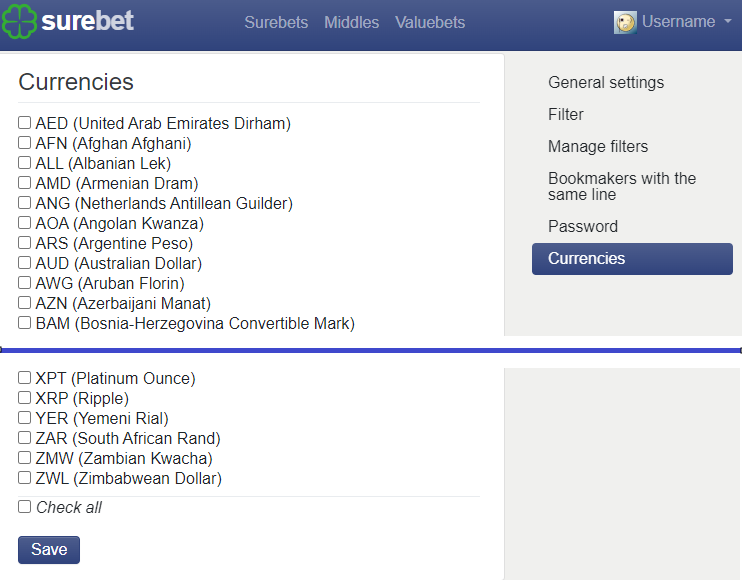
Main Currency is used as the default currency for stakes and total amounts, unless the user specifies a different one. If the Auto option is selected, the currency will be automatically chosen based on your country settings.
Additional currencies, including cryptocurrencies, can be selected from the My Currencies list.
Note : the last currency that you have used for a bookmaker or the stake total will be remembered by the system, and then automatically applied in the next surebet calculation (for stake total/this bookie). The same pertains to bookmaker commissions and exchange rates (if the "Use own exchange rates" option was selected).
You can use either a period or a comma as the decimal separator for all fields.
Apart from the options mentioned above, the built-in calculator allows you to: