Use the filter panel to the right of the Valuebets table to select valuebets according to the specified criteria. In the mobile version tap on the button with three horizontal lines in the upper left-hand corner of the screen.
|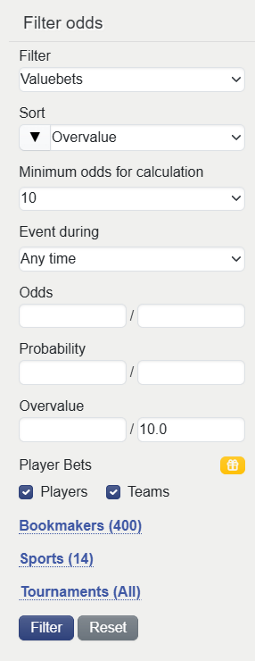 |
|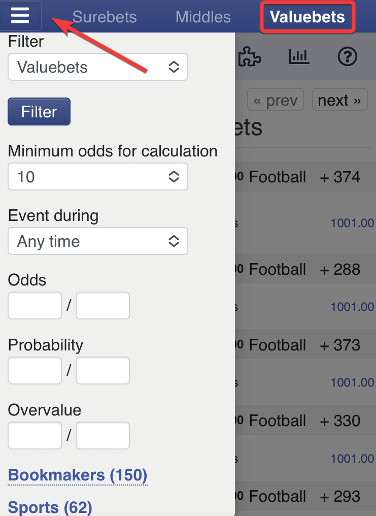 |
|
With the filter applied, among all valuebets found by the system only those will be displayed that meet the required parameters. Filter settings depend on personal user requirements, and there is no any out-of-the-box formula that would be applicalbe to everyone. So we encourage you to experiment.
Filter
The very first drop-down list allows selecting a filter, combining several filters or saving a filter (see Multi-Filter).
Sort
You can sort from most distant to nearest events by Start Time, and from biggest to smallest by Odds, Probability and Overvalue. Sort direction (from largest to smallest or vice versa) can be set by clicking on the triangle button next to the sorting properties list. OR by clicking on the respective column header.
Minimum odds for calculation
It basically means the number of bookmakers that the service uses to compare the odds. With this value selected, we will display only bets that have the same or greater number of equivalent bets found with other bookmakers. The higher the value is, the more accurate the result will be. The lower the value is, the greater amount of valuebets will be shown.
Event during
This filter option sets the time interval for the event to start. You can choose one of the preset values or set a custom one.
Odds
You can specify an odds range for valuebets to be displayed.
Probability
It indicates true probability of the event occurrence. We determine true probability by comparing odds from a large number of bookmakers, calculating the bookmaker’s margin for each of the odds, and then determining how the bookmaker assessed the probability. Then we calculate the average value between all bookmakers, and consider this probability to be "true".
Overvalue
It is bookmaker's overestimation of the event probability (as bookmakers can mistake in calculations sometimes). We calculate it by multiplying probability by the odds, and checking by what percentage the resulting value is greater than 100%. The more overvalued it is, the more profit can be earned in the long term (when stakes are regular and you keep to a certain strategy).
Player Bets
"Players" represent betting markets focused on the performance of individual players. Player bets (also known as player props ) are available in team sports that offer player-level wagering, including Football, Basketball, Hockey, Cricket, American Football, and similar disciplines. This category includes markets based on player statistics (such as total goals, points, or rebounds), binary outcomes (for example, whether a player scores or performs a specific action), as well as first or last action markets (such as scoring the first or last goal).
"Teams" represent standard betting markets related to match outcomes and overall team performance. These markets cover results and events determined by the collective performance of the teams rather than by individual players.
You can select either option individually or both at the same time. If neither box is checked, the filter automatically applies both options.
Bookmakers can be selected based on player preferences. To do this, just check the respective boxes. “Check all” selects or deselects all bookmakers at once.
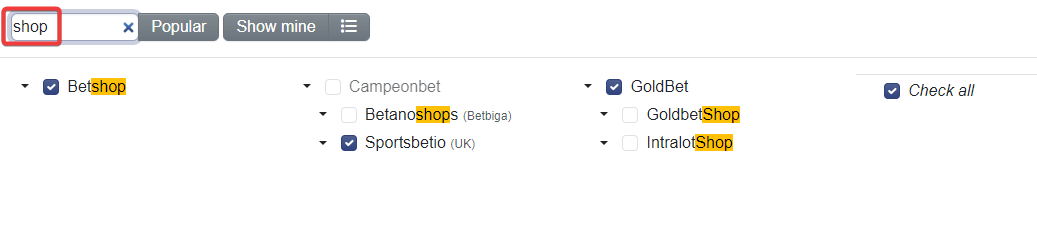

The quickest way to find a bookmaker is to start typing its name in the search field. All the bookmakers that have a similar name will be immediately shown. Their full website address can be further checked in Bookmaker Settings (see Alternative Domain for a Bookmaker). If you do not find your bookmakers in the list, we would appreacite if you could suggest them to us via the "Need another bookmaker" link at the bottom of the Bookmakers list. Websites with the most votes are tracked and considered for addition by our team.
Clicking on "Popular" shows bookmakers frequently selected by users from your country. This is a great starting point if you're new to our website or to sports betting. Just make sure to first deselect all bookmakers via the "Check all" box - then only the popular ones will be checked.
"Show mine" presents your personal selection of bookmakers — the ones that you have kept visible (not hidden). You can check or uncheck bookmakers in your shortlist and apply the changes; they will remain displayed unless you choose to hide them.
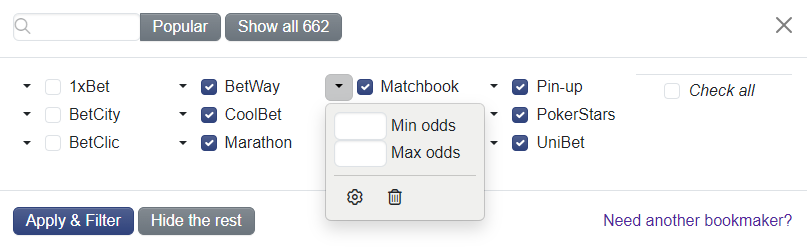
To hide a bookmaker, click the "Hide the rest" button or the Trash icon in the Bookmaker menu. You can bring up the menu by clicking the black triangle next to the bookmaker's name. Hiding is applied globally for all filters and areas of the site. This means that if you select several bookmakers and hide the rest in Valuebets, they will also be hidden in Middles and Surebets.
To unhide (bring back) a bookmaker, type its name in the search field or press the "Show all" button and check the box for it.

Next is the List button, which displays all available bookmakers in two modes: alphabetical order and tree view. The tree view clearly shows basic (parent) bookmakers and their twin-sites (mirrors, clones) in sublists. Note that only one bookmaker can be selected from a sublist, so you cannot choose a basic bookmaker and its twin (or two twins) at the same time. Consider creating and saving a separate filter for this purpose (see Multi-Filter).
After selecting the necessary bookmakers, save your changes by clicking the "Apply and Filter" button.
Every bookmaker allows specifying minimum and maximum odds - click on the arrow next to the bookmaker name for a drop-down to appear (also see Alternative Domain for a Bookmaker).
You can also mark a bookmaker as “Required to compare”. When this option is enabled, odds from that bookmaker will always be used for comparison with the selected bookmakers. See Similar Bets for more details.
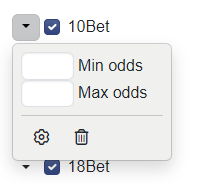
Recently added bookmakers are indicated by a 'New' badge in the filter panel. This badge helps quickly identify new entries in the list.
| 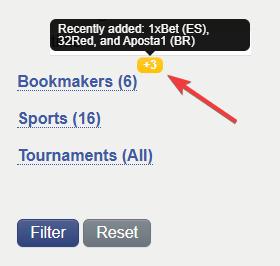 |
| 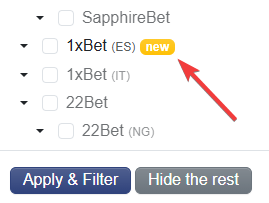 |
|
To select preferred sports, check the respective boxes. “Check all” selects or deselects all sports at once.
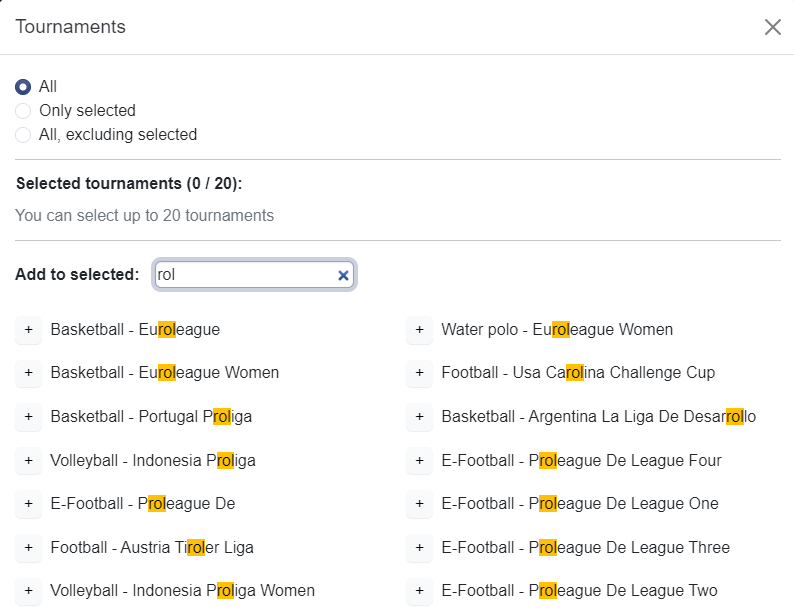
The tournaments filter allows you to focus on particular sports events. You can choose to show only selected tournaments, exclude certain ones, or keep all available events as the default option. Note that you can specify up to 20 tournaments in the filter.
The Filter button applies the selected filter conditions to the list of displayed valuebets.
The Reset button restores all filter settings to the default mode, showing all available search results for the 15 main sports.